Please note: Links are below, thank you!
Looking for past issues? Reach out to Genevieve in the office, admin@umpquauu.org!

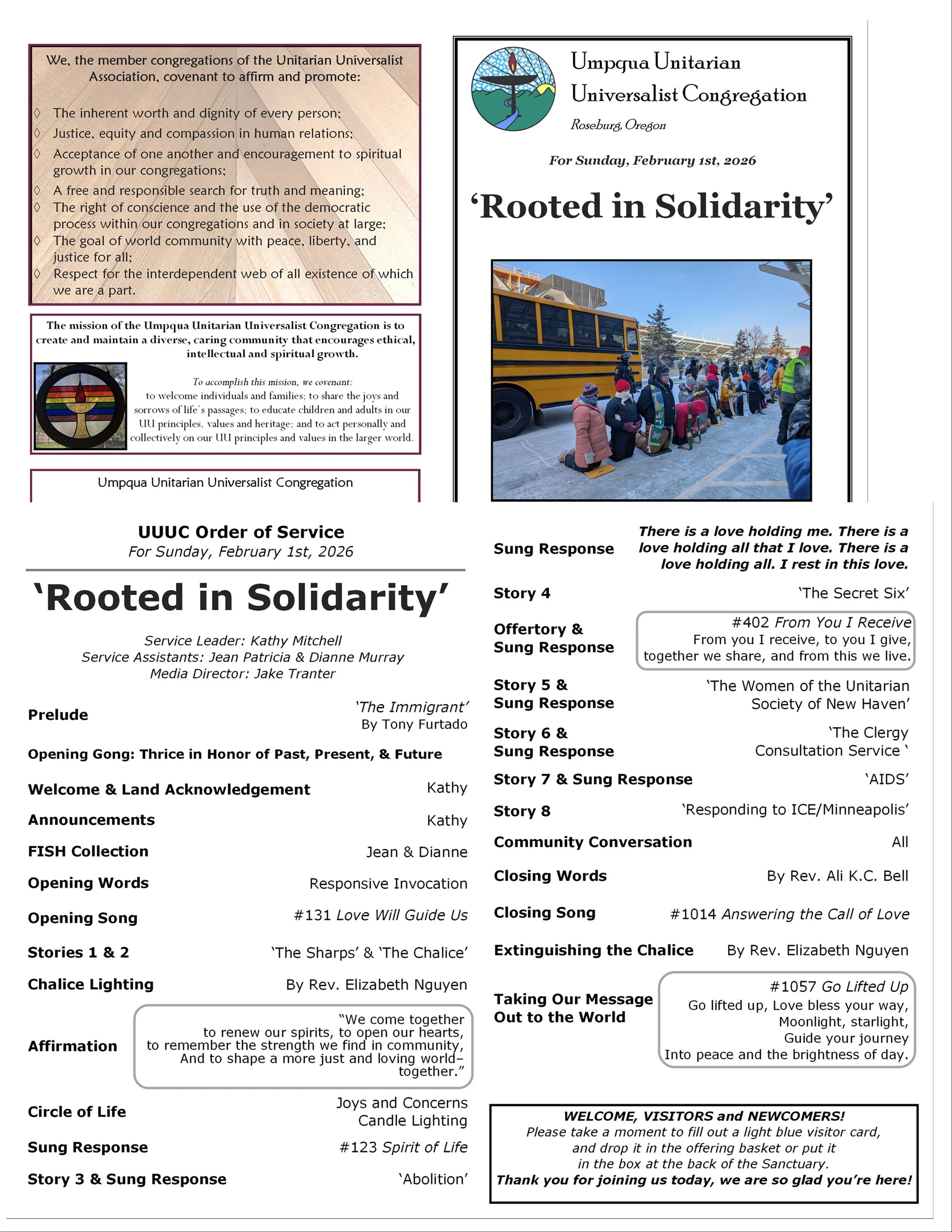
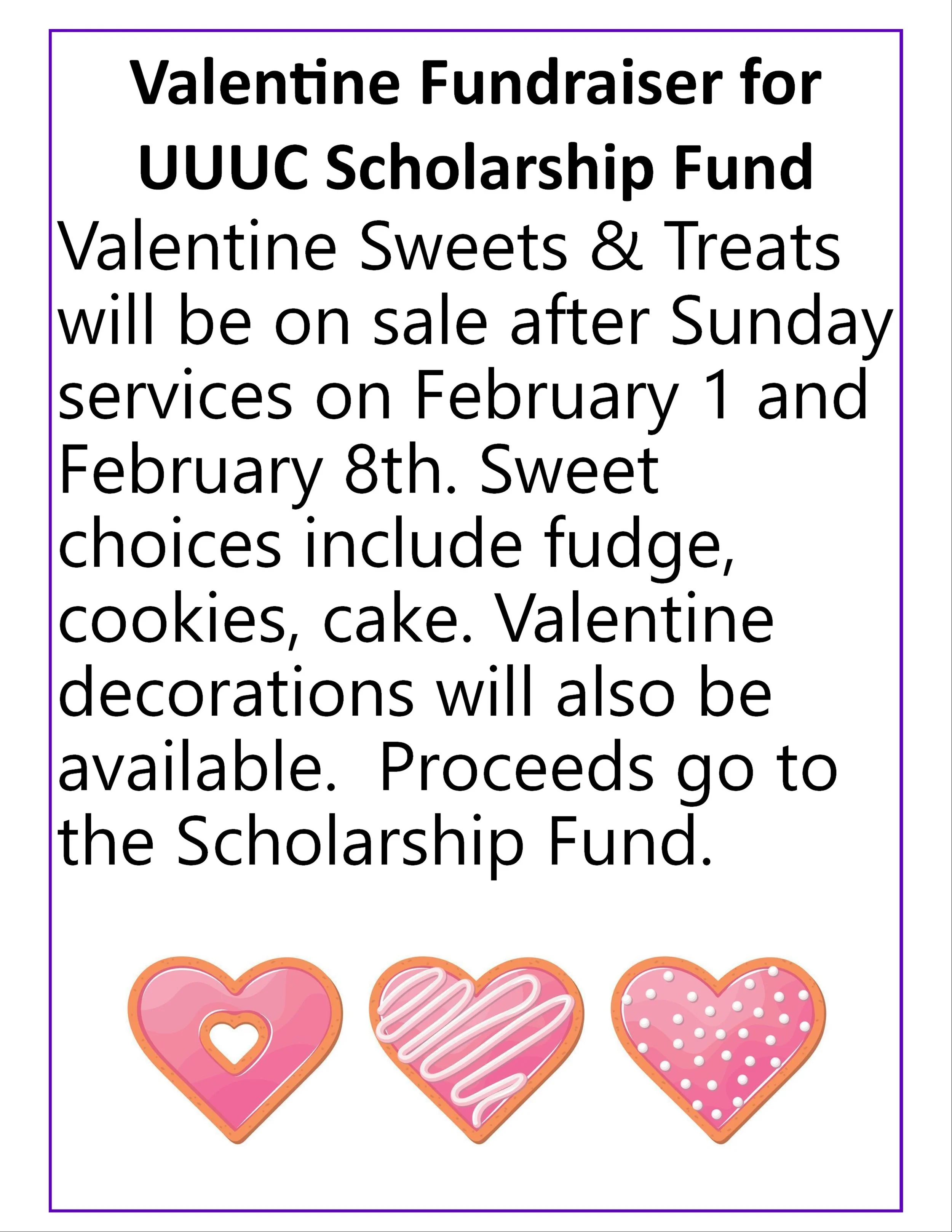
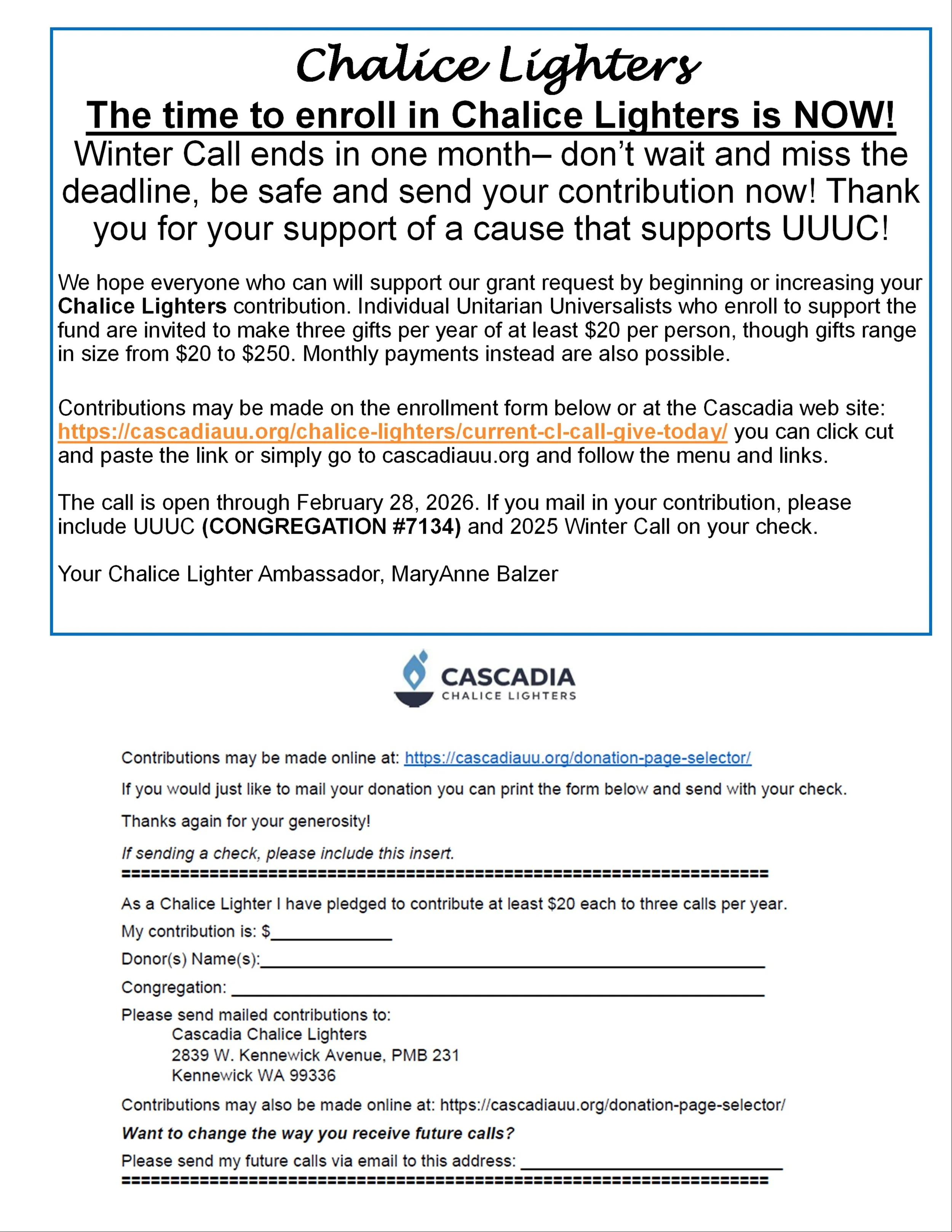
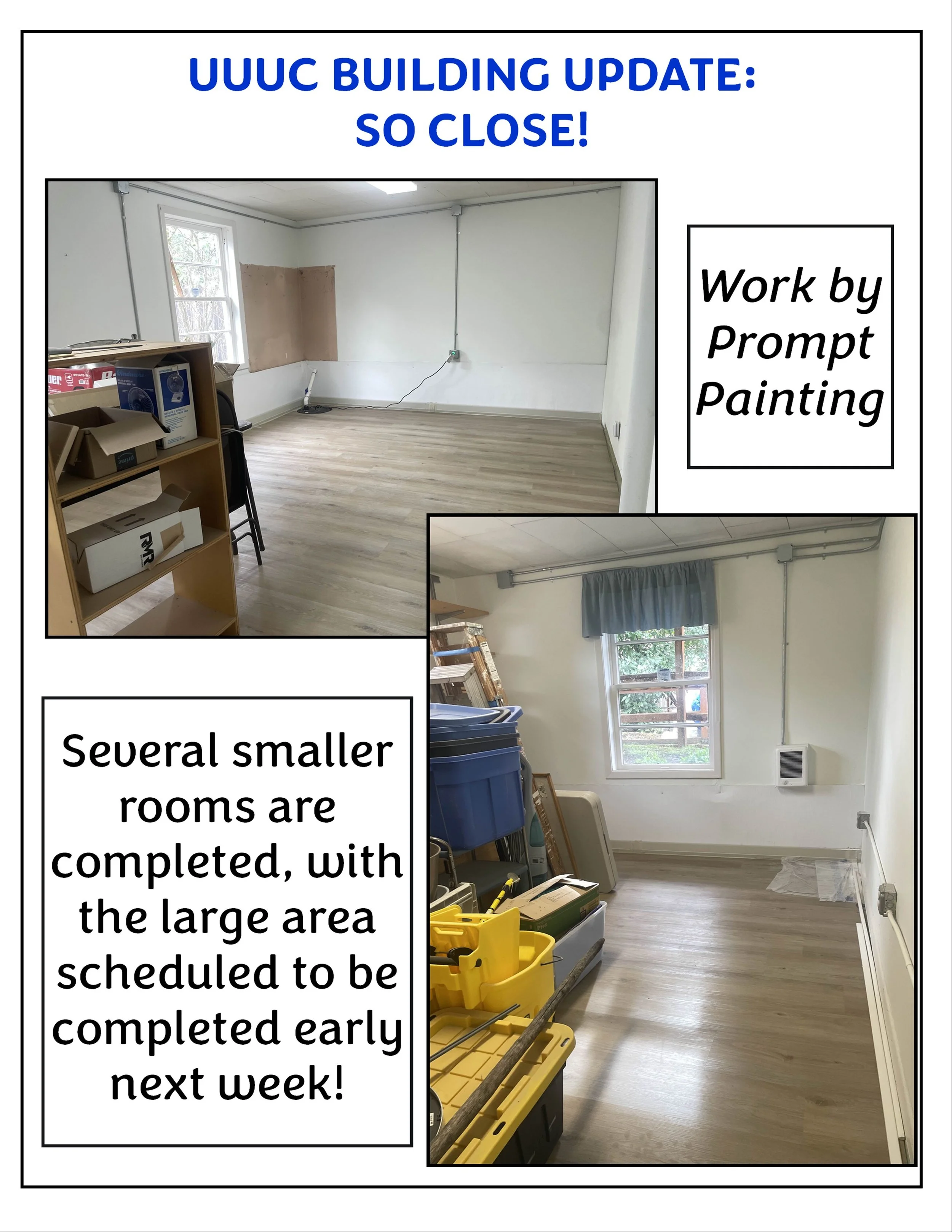
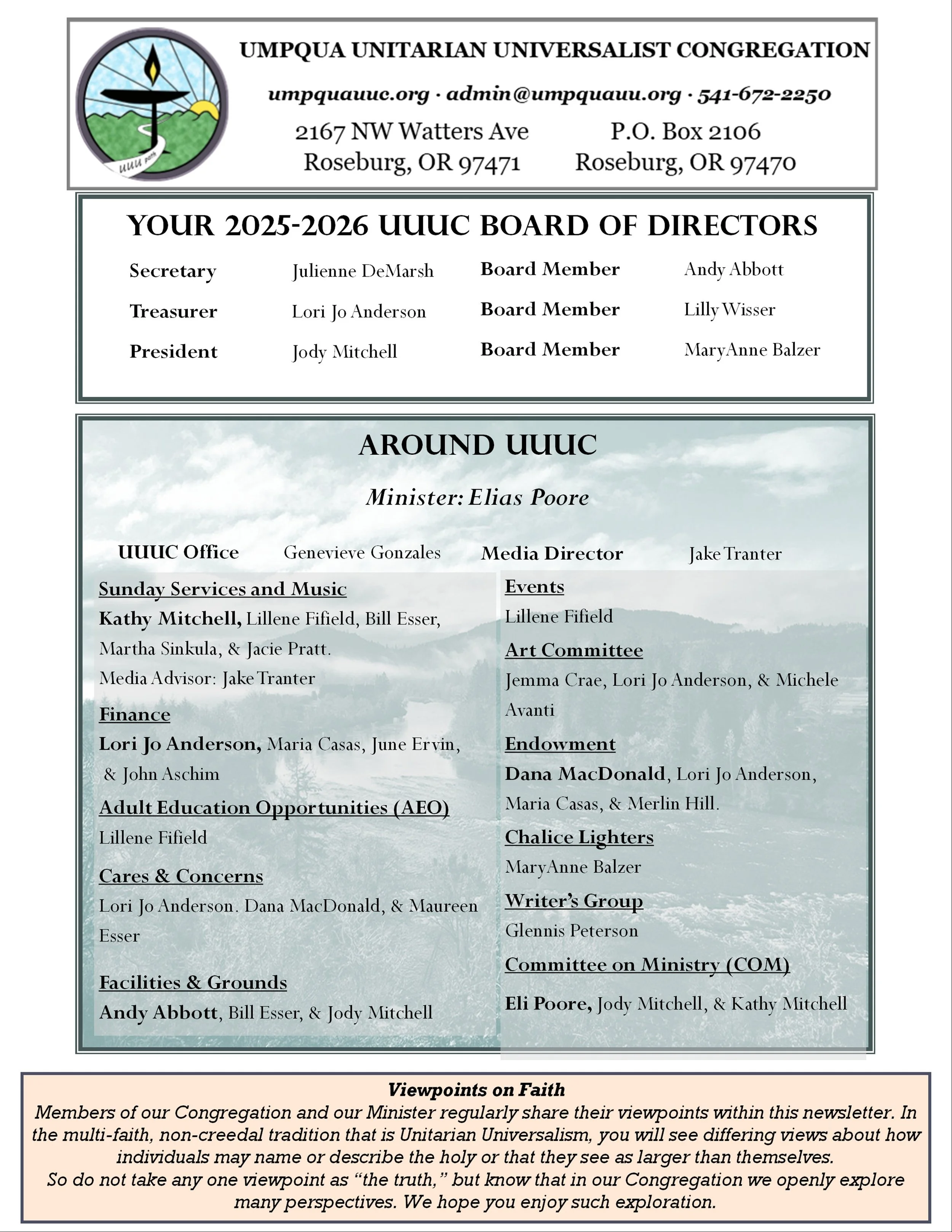
TO SAVE UMPQUEST OR OTHER DOWNLOADS:
To Save on a Phone or Tablet: Click the download link below, then hold down your finger (long press) on the Umpquest, then click ‘Save’ or ‘Save As’
To Save on a Computer: Click the download link below, then right-click on the Umpquest and ‘Save’ or ‘Save As’. It will probably go to your ‘Downloads’ folder.

